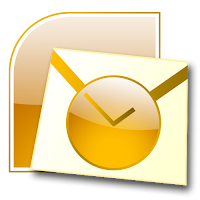Sometimes when you add your signature as a jpeg under your email, you may find that outlook automatically resizes the picture and makes it looks fuzzy. Follow the steps below and solve the problem.
1. Open outlook options. (It's under "Tool" Tab)
1. Open outlook options. (It's under "Tool" Tab)
2. CTRL - CLICK on "Signatures" (under Mail / signatures). there is a file called signature-file-name.htm.
3. Open this file in notepad (where you can edit the content rather than view the result as in Word or Internet Explorer)
4. Search for '![]()